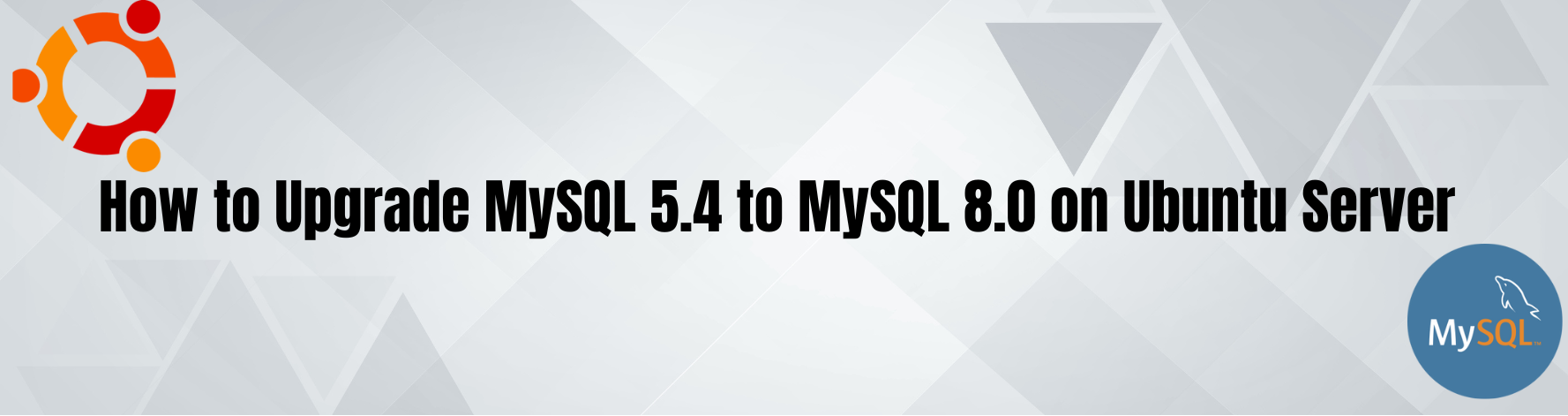MySQL is one of the most widely used relational database management systems (RDBMS) in the world. The latest version of MySQL is 8.0, which offers several new features and improvements over the previous version, 5.7. In this blog, we will discuss how to upgrade MySQL 5.7 to MySQL 8.0 on an Ubuntu server, and the differences between the two versions.
Before we start the upgrade process, it is essential to take a backup of your existing MySQL database. This is important as the upgrade process may result in some data loss or corruption. Once you have taken a backup, you can follow the steps below to upgrade to MySQL 8.0.
Step 1: Backup your MySQL 5.7 database
Before you start the upgrade process, it is important to take a backup of your MySQL 5.7 database. This is important because the upgrade process may result in some data loss or corruption. You can use the following command to backup your database:
mysqldump -u [username] -p [databasename] > [backupfile.sql]
Step 2: Add the MySQL APT repository to Ubuntu
To upgrade to MySQL 8.0, we need to add the MySQL APT repository to Ubuntu. This repository contains the latest version of MySQL 8.0, which we will use to upgrade our existing MySQL 5.7 installation.
You can add the repository by running the following commands in the terminal:
wget https://dev.mysql.com/get/mysql-apt-config_0.8.16-1_all.deb
sudo dpkg -i mysql-apt-config_0.8.16-1_all.deb
This will launch a configuration dialog where you can select the version of MySQL you want to install. Choose MySQL 8.0 and click OK.
Step 3: Update the Ubuntu package list
Once you have added the MySQL APT repository, you need to update the Ubuntu package list. You can do this by running the following command:
sqlCopy code
sudo apt update
Step 4: Upgrade MySQL 5.7 to MySQL 8.0
Now that you have added the MySQL APT repository and updated the package list, you can upgrade MySQL 5.7 to MySQL 8.0 by running the following command:
sudo apt upgrade
This will upgrade all the installed packages on your Ubuntu server, including MySQL 5.7 to MySQL 8.0.
Step 5: Verify the MySQL version
Once the upgrade process is complete, you can verify that you are running MySQL 8.0 by running the following command:
mysql --version
This will display the version of MySQL installed on your Ubuntu server.
Now that we have upgraded MySQL 5.7 to MySQL 8.0 let's discuss the differences between the two versions on Ubuntu server.
-
Performance: MySQL 8.0 is faster than MySQL 5.7 due to the new caching algorithms and improved query execution plans.
-
Security: MySQL 8.0 comes with improved security features such as password policies, improved authentication, and encryption.
-
JSON Support: MySQL 8.0 has better support for JSON data, allowing for faster and more efficient processing of JSON data.
-
Spatial Data: MySQL 8.0 supports spatial data, making it easier to work with geographic data such as maps and locations.
-
Data Dictionary: MySQL 8.0 introduces a new data dictionary that improves performance and scalability and provides better management of database objects.