Acquia cloud platform when creating any of the drupal environment from development, stage to production keeps the file system as readonly. So you cannot change any of the files or code directly on the server and it doesn't allow to create any new files or directory directly on the server.
To move a file from local to the server, need to follow the following steps :
-
Create a SSH access to acquia cloud platform.
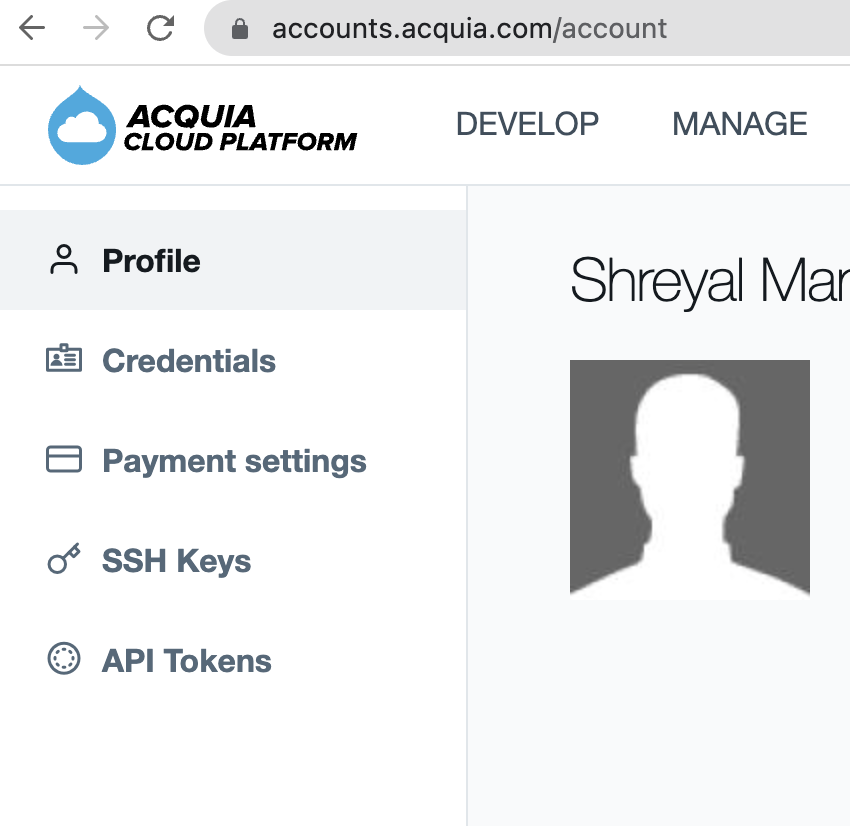
- Login to acquia cloud platform.
- Go to user profile page.
- Add SSH Keys to access the server.
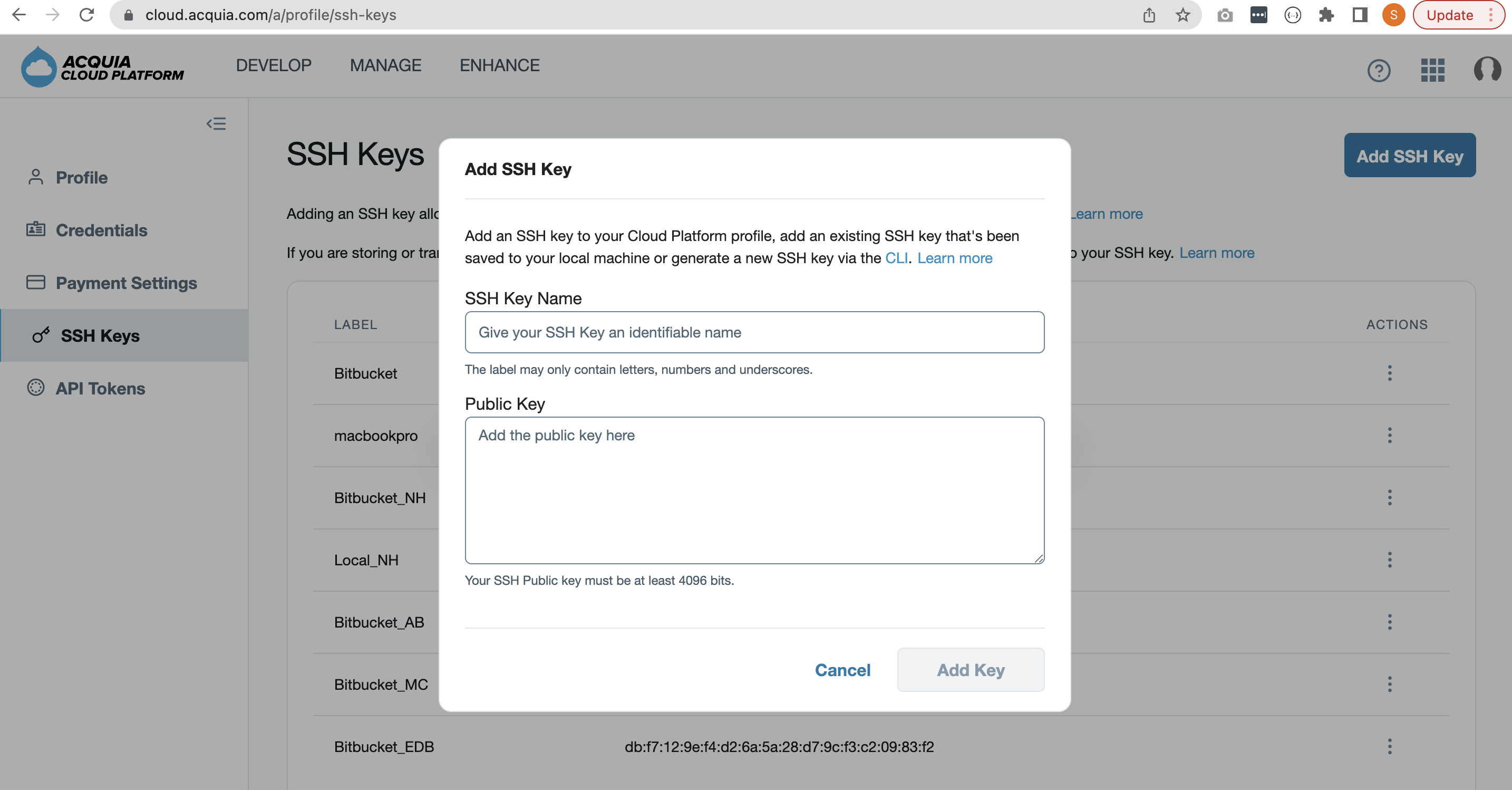
-
scp filename.csv sitename.dev@sitenamedev.ssh.prod.acquia-sites.com:dev/backups
-
Here the file systems path "dev/backups" is writable and hence we can move "filename.csv" to this path.
-
Here to get the string "sitename.dev@sitenamedev.ssh.prod.acquia-sites", go to the server detail page on acquia cloud and copy the SSH URL.
-
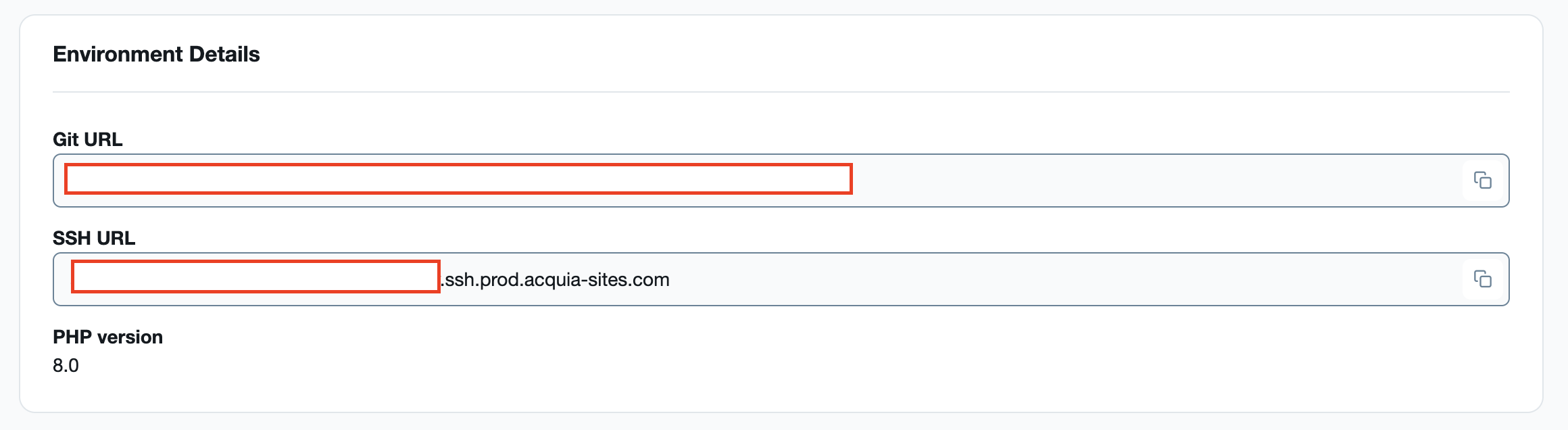
-
mv dev/backups/filename.csv ../../../../mnt/files/sitename.dev/files
-
Now move the file from backups to the site's private file system.
-
-
Done
Published on
